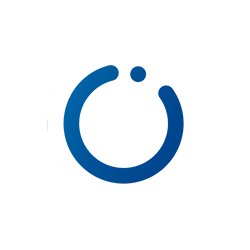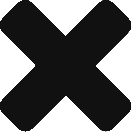How to use Simple Setup
Simple Setup enables your Philips TV remote control to control set-top boxes. To do so, follow these steps:
1. Pick the HDMI port that your set-top box is connected to.
2. Select the service provider of your set-top box.
3. When asked, press-and-hold the Home key. Release when you see a reaction on the PIP screen.
Frequently Asked Questions
My service provider is not listed. Can you help?
Please go through the full list, as your service may be placed under a different name.
After setting up the remote, some of the buttons do not work for my set-top box. What can I do?
During the press-and-hold process, wait a longer time before releasing the Home key. This will allow you to try a different codeset.
The suggestions above don’t work. What can I do?
Please reach out to info@omniremotes.com.